You can upload your logo image within the Header section of Theme Options. If the logo is not uploaded then the default theme logo will be used. In addition, if you remove the default logo and not set a graphical one, your website Name and description will be used instead.
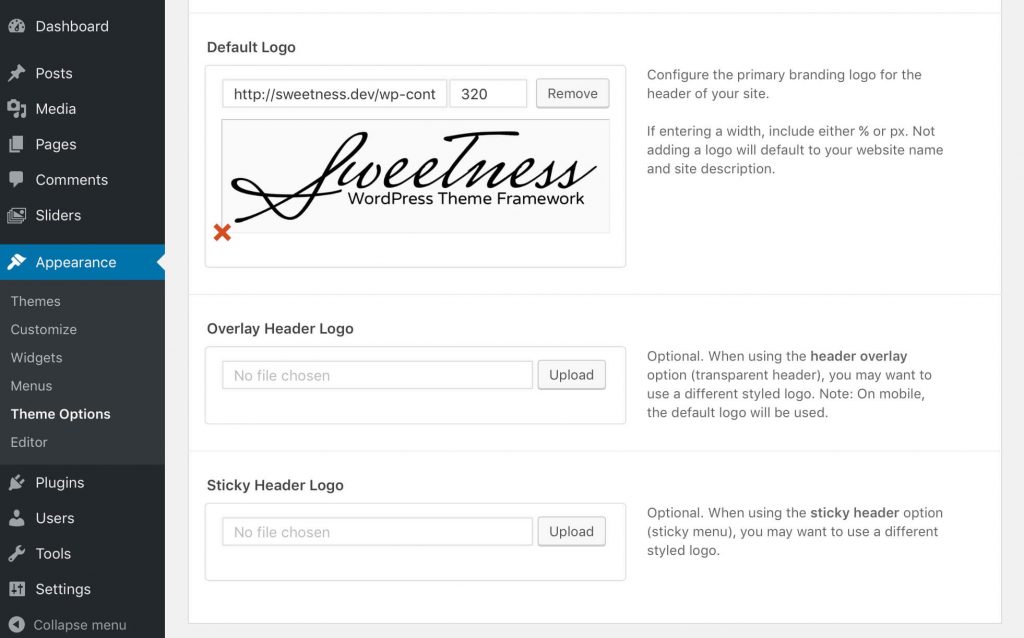
Default Logo - This is the main logo that is displayed in the header. If you remove the logo and do not set one, your site title and description would be used instead.
How to make the Logo Retina Quality? A retina image is basically an image that is twice the size than what you want it to actually display at. So if you want your logo to be 200px wide, your image should be 400px wide, then set the width in Theme Options to 200px.
In addition to the default logo, you can also set a different logo for the overlay header (transparent header) and/or sticky header. The default logo will always be used on mobile.
