There are a few ways to display blog post. You can set a page via Settings > Reading which will use the default Post List format, or you could set a page template to either Post List or Post Grid, and finally you can also use one of the post shortcodes, [post_list], [post_grid], or [mini_post_list].
From Page Templates
Create a normal page and choose either Post Grid or Post List from the page attributes options. This will display your blog post using this page. Within the Page Options you will then be able to set the category, tag, thumbnail size, and columns if using the grid layout. The page templates also include pagination like a traditional archive page.
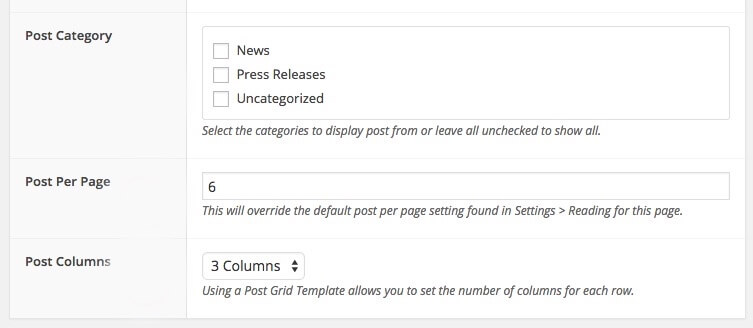
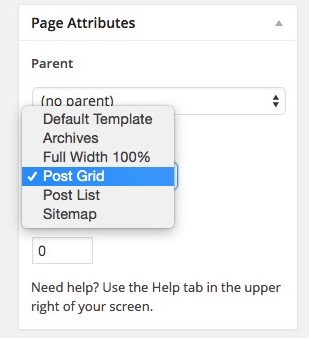
Using a Shortcode
The various post shortcodes can display your post but without any pagination.
Post List
Is this the Boat from FTWD?

Donec id elit non mi porta gravida at eget metus. Praesent commodo cursus magna, vel scelerisque nisl consectetur et. Nulla vitae elit libero, a pharetra […]
Hair Styles of Today

Donec id elit non mi porta gravida at eget metus. Praesent commodo cursus magna, vel scelerisque nisl consectetur et. Nulla vitae elit libero, a pharetra […]
The Orange Deer

Aenean eu leo quam. Pellentesque ornare sem lacinia quam venenatis vestibulum. Vestibulum id ligula porta felis euismod semper. Donec id elit non mi porta gravida […]
Mini Post List
Post Grid

Is this the Boat from FTWD?
Donec id elit non mi porta gravida at eget metus. Praesent commodo cursus magna, vel scelerisque nisl consectetur et. Nulla vitae elit libero, a pharetra […]

Hair Styles of Today
Donec id elit non mi porta gravida at eget metus. Praesent commodo cursus magna, vel scelerisque nisl consectetur et. Nulla vitae elit libero, a pharetra […]

The Orange Deer
Aenean eu leo quam. Pellentesque ornare sem lacinia quam venenatis vestibulum. Vestibulum id ligula porta felis euismod semper. Donec id elit non mi porta gravida […]






