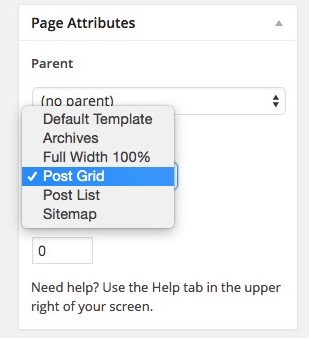
All of our themes come with a default set of Page Templates to choose from. You will notice that we do not specify sidebar layouts here as these are found within the Page/Post Options meta box. Depending on the theme, there may be additional page templates; however, all will include the following:
- Default Template – Normal WP page. No fanciness here.
- Archives – Will display a bullet list linking to the last 30 Blog Post, Post Categories and Monthly Archives.
- Full Width 100% – Depending on the theme, will remove all padding around the main content area. This is for those that want the full width background images, Parallax backgrounds type of page designs. Your content needs to be placed within the [full_width] shortcodes.
- Post Grid – Displays blog post using a defined grid with column options.
- Post List – Displays blog post using a traditional blog layout.
- Redirect - By placing a URL in the content editor, the page will automatically redirect to that URL. Useful if the page is an empty parent with child pages.
- Sitemap – Will display a bullet list linking to all Pages, Post Categories, and Blog Post within Categories.
