BNE Testimonials Pro includes schema for the reviews, aggregate rating/total and basic schema for the overall type being reviewed. However, default settings may not be correct for every use case. Below are the default settings provided by the plugin.
- Schema Type: Product
- Schema Name: Website Name
- Schema Image: undefined (Badge will use the icon if using branding or the API unless changed)
All three above can be defined in the Shortcode Generator or the manual shortcode. For example:
[bne_testimonials schema_type="LocalBusiness" schema_image="path_to_your_logo.jpg" schema_name="Art's Design Studio"]
The Schema Type is the most important. This controls the sub-properties that are either required or allowed. In general, this falls under two different categories for the majority of users, Product, or LocalBusiness. LocalBusiness can even be further defined into a subcategory such as Plumber, Dentist, Locksmith, etc. The type you use will depend on the role of the reviews you are showing. Are they more about your business or place of interest as a whole, or are they about a specific service you provide?
If unsure, we recommend using LocalBusiness and then making sure to also set a schema image.
Within any schema type used, the review data for Review, Rating, AggregateRating, and Person are defined based on the individual review automatically.
Extending the Schema Markup
This is optional, but depending on the chosen schema type, you may want to include additional tags that Google Structure Data Tool may recommend. These additional tags may be classified as a "warning" in Google Webmaster tools if not defined; however, are not an absolute requirement. In either case, you should include them when able to better fortify your schema markup for search. Anything marked as a requirement or error should be included.
To do this, there is a catch-all filter, bne_testimonials_schema_additional_tags(), that you can use to add these additional tags. For example, LocalBusiness recommends telephone, priceRange, and address. Below is an example that you would use for LocalBusiness.
Any additional tags added using the above filter are considered global. If you are displaying reviews for different products, different businesses, etc then you will need to incorporate some type of conditional logic.
Testing Schema Markup
We recommend testing your page schema for anything that Google believes is out of place. To test the section of HTML from BNE Testimonials, or even that from the rest of your page, use the Structured Data Testing Tool from Google. Also, keep in mind that your theme or other plugins may also be adding schema markup to your page.
How to get stars in Google Search
With stars showing in search, Google will not show them for the main domain root (home page) — only internal/subpages. Then, it can take a few days to a number of weeks for Google to start showing the stars depending on when they come around to re-indexing your pages. You can usually speed up the re-index of the page if you go to Google Webmaster Tools and request it manually. In addition, stars may only show based on a certain search query. In the end, It's all up to Google if they decide to show them or not.
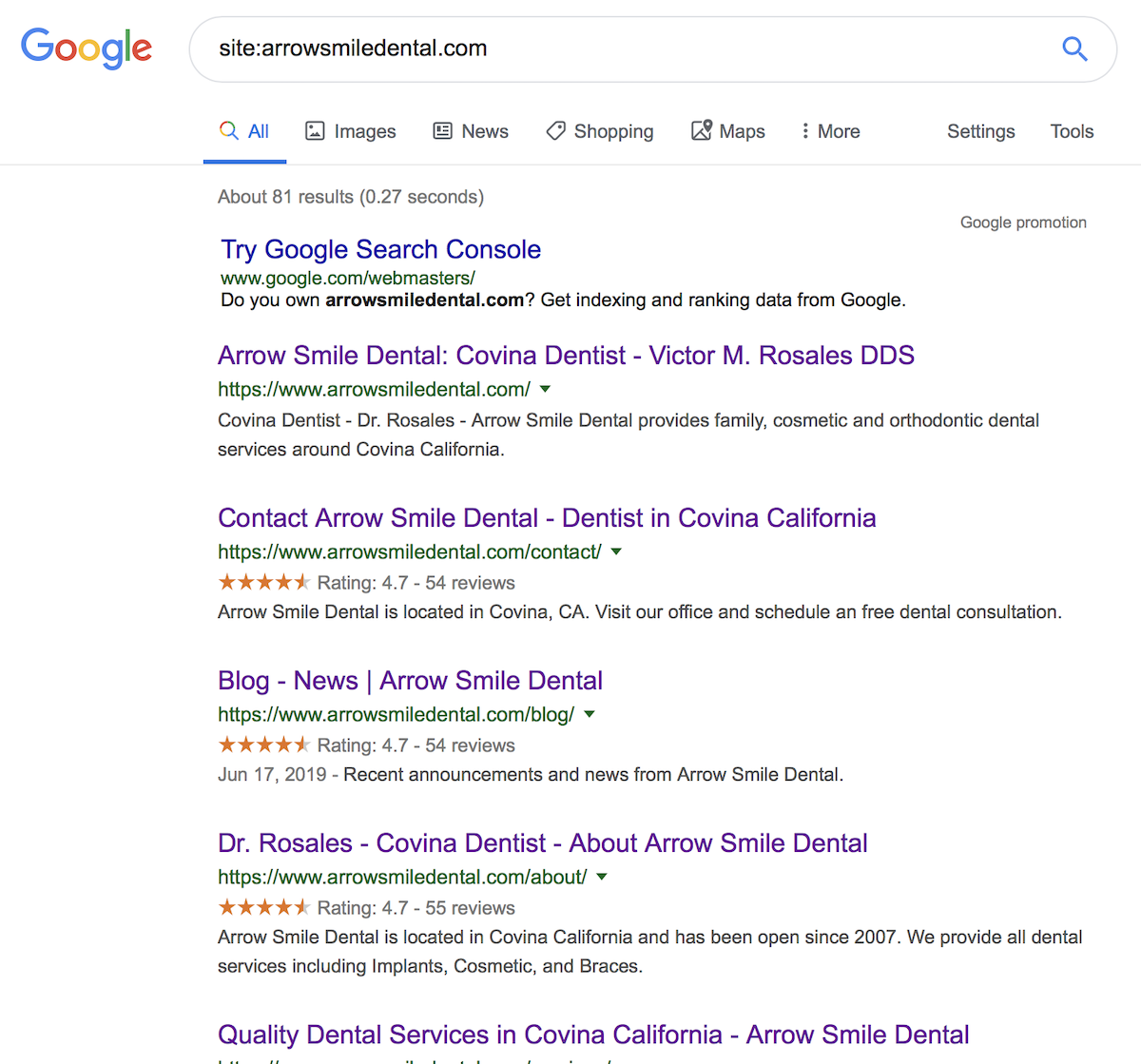 After schema is added to your site, you can check if Google has indexed the new data by doing a google search with
After schema is added to your site, you can check if Google has indexed the new data by doing a google search with site:your_domain.com. Change "your_domain.com" with your actual website URL of course. This search query will show only the results of your website pages that have been indexed within Google.
Tips for Improving results:
- Make sure the reviews are genuine and authentic.
- Have a dedicated page showing all of your reviews.
- Have a way for users to leave a review.
- Use the correct schema type and check for any errors.
- Unconfirmed, but having multiple schema displays of reviews on a page may result in them not showing in search for that page. If this is the case, set the none critical displays with
schema="false". For example, if you use a badge and review list on the same page, only have one of them with schema enabled.
