People is a powerful and responsive WordPress plugin that provides an easy and intuitive way to display showcase clients, personnel, profiles, teams, and staff. Display the profiles using a grid or table or list.
Installation
You can install BNE People two ways, either unzip your download, FTP to your server and upload the bne-people folder to /wp-content/plugins/ OR you can install/upload the zip file, “ben-people.zip” file you downloaded.
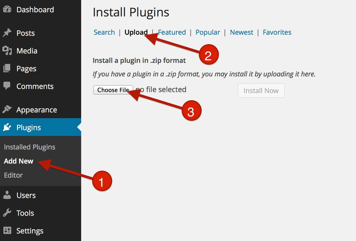
Uploading/Installing via WordPress:
- Go To Plugins > Add New
- Click on Upload
- Click “Choose File” and drag “ben-people.zip” (This file may be inside your downloaded zip file).
- Active BNE People
- After you have installed and activated BNE People, a new option will be added under the admin menu labelled "People".
Adding a Profile
Go to the new Admin menu item labeled, "People" and select Add New from the drop down menu. From here it's pretty simple.
- ProfileThumbnail – The profile thumbnail is what is displayed in the grid or list. All profiles should use the same size image so that the grid displays evenly. We recommend a square cropped image at 600x600.
- Position or Title - (optional) A sub title or tagline for the profile.
- Biography Excerpt - (optional) A shorter version of the biography to be used in smaller displays.
- Details - (optional) A repeatable list of additional information for the profile. This information is displayed within the modal window.
- Social Links - (optional) Include social icons within the profile display that links to their online profiles.
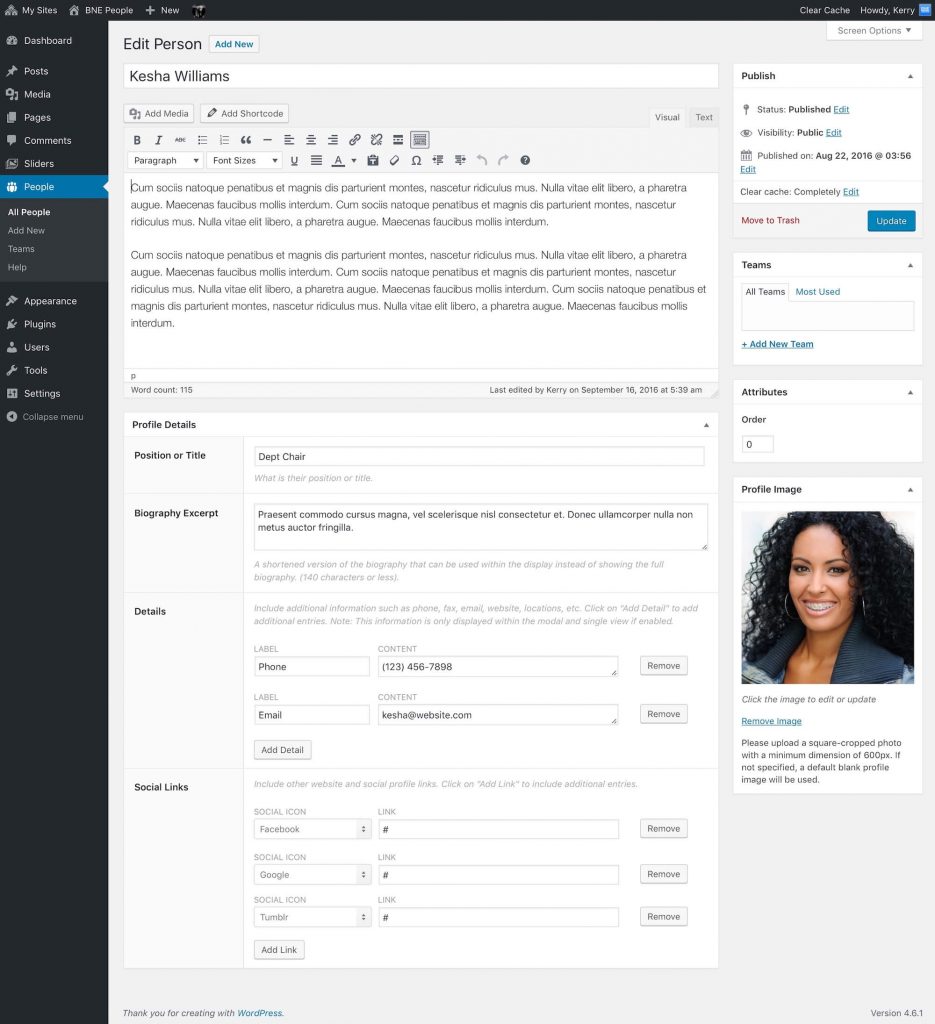
Shortcode Display
Shortcode: [people]
To change the default behavior of this shortcode, include any of the available arguments below. You only need to include them if changing the default behavior. The modal display of the profiles will always include all information from the profile.
Example Use #1: [people layout="mini" columns="3" image_style="circle"]
The above, will display the profiles using the mini layout, in 3 columns and the profile images will be shaped as a circle.
Example Use #2: [people layout="grid_tight" columns="6" modal="left"]
The above, will display the profiles using the grid_tight layout, using 6 columns and when each one is clicked, their modal profile will appear from the left of the browser window.
Query
These options alter the query that is used to gather and order the profiles.
| Argument | Default | Options | Description |
|---|---|---|---|
| post | -1 | Any numerical value | The number of profiles to display. Use -1 to display all profiles. |
| id | Any numerical value | Only display this profile. | |
| team | the team slug (category slug) | Will only display profiles from this team (category). You can display multiple teams by separating each team name with a comma (,). Example: team="marketing, management, support" |
|
| order | ASC | ASC or DESC | The display direction in ascending or descending order based on the orderby query below. |
| orderby | name | name, date, rand, menu_order, etc. | The query order of profiles. Name refers to the "post title" given to the profile. |
Layout and Design
These options allow changing the default layout, theme and overall display.
| Argument | Default | Options | Description |
|---|---|---|---|
| layout | grid | grid, grid_tight, list, mini, or table | The layout display of the profiles.
|
| theme | default | default | The overall style of the profiles. default will include the minimal amount of styling. |
| columns | 4 | 1, 2, 3, 4, or 5 | The number of columns within the layout.
|
| image_style | square | square or circle | A styled shape for the profile image. For best results, profile images should be square-cropped with a dimension of 600px. |
| align | left | left, center, or right | Aligns the profile details to the left, center or right. Does not effect the table layout or modal display. |
Profile Details
These options allow adjusting how the profile details are used. Does not effect the modal display.
| Argument | Default | Options | Description |
|---|---|---|---|
| image | true | true or false | Show or hide the profile image. |
| name | true | true or false | Show or hide the profile name. |
| position | true | true or false | Show or hide the profile position/title. |
| social | true | true or false | Show or hide the profile social icons. |
| bio | true | true, false or excerpt | Not available using the mini> layout.
|
| bio_limit | Any numerical value | Requires bio="true". Limits the full biography length, in words, to this value followed by "..." |
Modal (panel) Options
These options control how the modal display is used to display the full profile.
| Argument | Default | Options | Description |
|---|---|---|---|
| modal | true | true or false | When a profile image or name is clicked, a modal window (off canvas panel) will appear showing the complete profile information. |
| modal_side | right | left or right | The side of the browser window where the modal will appear from. |
Other
| Argument | Default | Options | Description |
|---|---|---|---|
| class | Add a custom classname or classes to the main wrapper div to further customize the appearance of the profiles. |
Filters, Hooks and Customizations
BNE People comes packed with a number of hooks and filters that allows you to further customize, change, hack, expand the output. If you need help with filters, please check the WP Codex.
| Name | Type | Arguments | Description |
|---|---|---|---|
| bne_people_public | filter | true / false | returns "false". If true, single template for each profile will be available from using a direct url (permalink). |
| bne_people_slug | filter | slug | returns "people". Change the slug used in single view templates. Requires bne_people_public to return true. |
| bne_people_biography | filter | $bio_text, $atts | $bio_text - pulls in the formatted biography. $atts - pulls in shortcode arguments. Adjust how the profile biography is displayed. Can be used to include content after the biography such as a profile link/button or other information. |
| bne_people_table_head_labels | filter | array | returns the $labels array. Change the labels used in the table head of the table layout. |
| bne_people_single_before | action | Add needed or additional markup to the beginning of the single-people.php template for theme compatibility. | |
| bne_people_single_after | action | Add needed or additional markup to the end of the single-people.php template for theme compatibility. |
